Om du opplever at mail lastes inn som allerede leste duplikater kan disse normalt fjernes med noen enkle grep. Vi har forsøkt å finne instruksjonene for dette til de mest aktuelle klientene som benyttes:
MS Outlook:
MS Outlook integrates several utilities and add-ins that help clean duplicate emails in MS Outlook effectively. One such built-in utility is Clean Up that can be executed manually from within the application. To run Clean Up for removing duplicated inbox email messages, follow the steps below:
- Open MS Outlook 2016
- Select the Inbox folder that contains duplicated emails
- Go to Home menu and click on the Clean Up option available on the ribbon. Next, select any one option as per the reason for the occurrence of duplicate items:
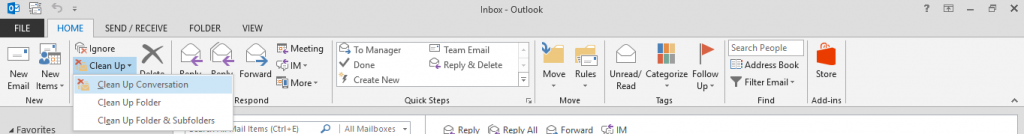
- Select Clean Up Conversation from the drop-down options that appear. This will delete and move duplicate email messages existing in the conversation to Deleted Items folder
- Clean Up Folder option will allow you to delete duplicate email messages from a particular folder
- Clean Up Folder and Subfolders will clean up folders as well as subfolders
- Next, right-click the Deleted Items folder and select the Empty folder option to delete the duplicate email messages permanently
For Windows Live Mail er det dessverre ingen enkel måte å gjøre denne operasjonen.
—
Mozilla Thunderbird:
How To Remove Duplicate Emails From Thunderbird
There is a manual procedure available to remove all duplicate emails from Thunderbird.
- Open your Thunderbird in your PC
- Go to Tool tab and choose Add–ons.
- Add-on tab manager will be opened then choose plug-in in left side bar.
- Go to search box and type “Remove Duplicates” then hit search button
- Find “Remove Duplicate Messages” then click on Install button to add this add-on into the Thunderbird.
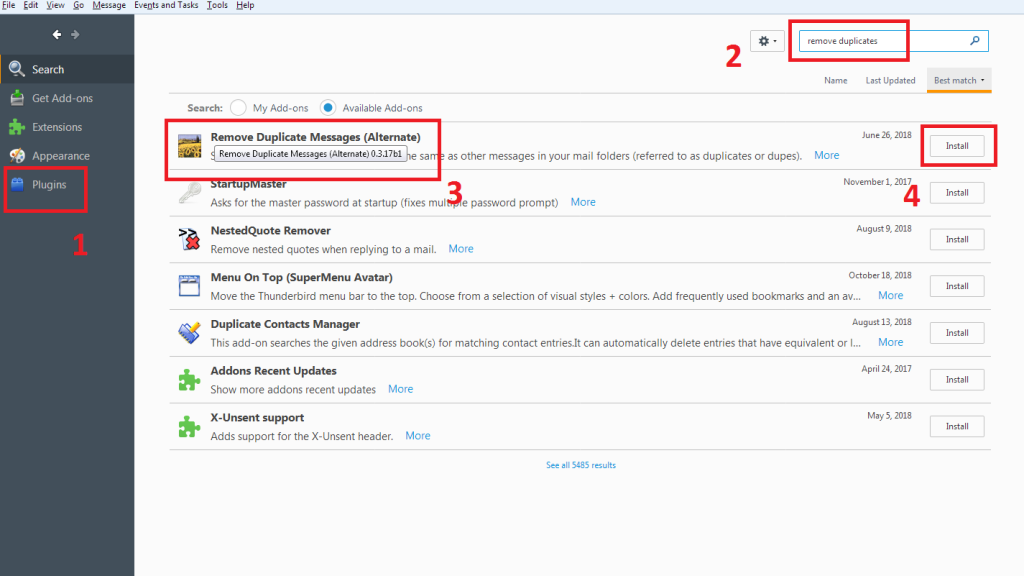
- When the installation is complete then press “Restart now” button to re-open the Thunderbird.
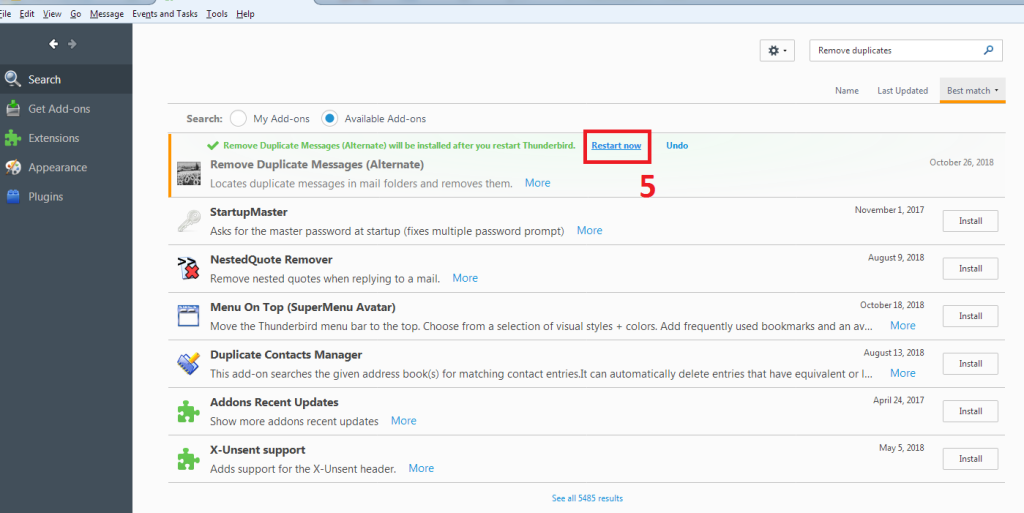
- To check the activation of the add-on, repeat the process and enable my add-on. OR go to extension option in Add-on manger tab.
- Now go back to your account section and right click on folder >> Select “Remove Duplicates”.
- A pop window open if duplicate email available in your inbox otherwise if show a confirmation message that “NO duplicate messages found”.